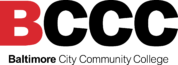MYWBJC INFORMATION
MyWBJC is a secure, online membership portal available to members who wish to use self-service features of their membership. Don’t fear, the WBJC Membership Staff will always be here to give the ‘personal touch’ during standard business hours by calling 410-580-5800 or emailing membership@wbjc.com
WHAT CAN I DO WITH a MyWBJC ACCOUNT?
Make a one-time donation
Supporting classical music on WBJC is quick and easy with your MyWBJC account. Simply log in and click the “Donate” link at the top of the page. You won’t have to worry about filling in all your personal information each time you donate, because your donation is already connected to your account!
Manage your Sustaining Pledge
WBJC members who would like to securely update their credit card on file, or start/stop/increase their monthly contribution can now do so by logging in to their MyWBJC account!
Generate a tax receipt on-demand
Charitable gifts to WBJC are tax deductible and we send paper acknowledgements for all gifts (unless you specify ‘no paper’). We also send paper tax receipts at the end of January for members who have given over $250, selected a premium, or are Sustaining Members.
Should you wish to print a receipt on-demand, you can do so by logging in to your MyWBJC account and clicking the “Tax Receipt” under “My Account”.
Change Your Contact Information
WBJC members can change the street address, phone number and email address on file by logging in to their MyWBJC account and clicking the “My Information” under “My Account”.
Submit Membership questions
If you have any questions or concerns about your membership, you are always welcome to call us at 410-580-5800 or email us at membership@wbjc.com, but now you can also submit questions through the “Member Services” link in MyWBJC.
HOW DO I SET UP A MYWBJC ACCOUNT?
Please note: New MyWBJC accounts can take up to 48 hours to process.
Click the “log into MyWBJC” link at the top of any of our web pages (right under the blue button) or click this link.

Click “Sign up for an account” and fill in all your information.
*Please note, some iPad users report difficulty filling in the Zip Code field. If you have any difficulty, please contact the membership office and we will be happy to help!
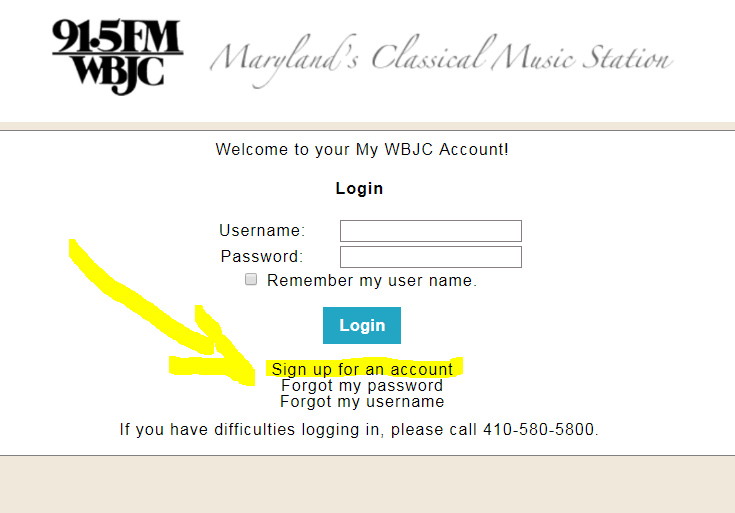
Once you’ve submitted all your information, The Membership Department will connect your account and send you an approval email.