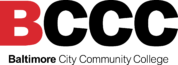Apple devices and Streaming Issues
WBJC was contacted by the company that provides our online streaming:
“StreamGuys has been receiving numerous reports of streaming issues regarding Apple iOS devices. It has been confirmed that Apple devices running iOS 8.0.0, up to 8.0.2, are experiencing wi-fi connection issues. Whether using Safari, Chrome or even a dedicated app, streams are disconnecting.
For more information on this iOS 8 issue, please refer to the following article and an Apple Support Community thread:
http://tech.firstpost.com/news-analysis/ios-8-problems-plague-apple-users-shorter-battery-life-slower-wi-fi-speeds-235133.html
https://discussions.apple.com/thread/6546549
Unfortunately there is nothing we may do as this is an Apple software/hardware problem, which we have been able to replicate on our own iOS devices. We hope that Apple will push out another update, possibly 8.1, sooner than later to resolve these issues.”
Here are specifics from the article linked above:
Wi-Fi problems
Many iPad owners (including those with newer models) have complained about slower Wi-Fi speeds post the iOS 8 update on this Apple thread. The thread initiator has pointed out problems in the iPad Air, iPad mini with Retina display and iPhone 5S after upgrading to iOS 8.The user adds that resetting the network settings or the router band did not help.
Another user with an iPad Air pointed out that the WiFi problem is so bad that his iPad is “just about useless now after upgrading.” Apparently, it works fine for a few minutes and then the little wheel will just sit there and spin. iPhone 5s users have also reported the same problem.
So far, the iPad 4 that we’ve updated hasn’t experienced any connectivity problems yet, though we did face other issues.
Sound issues
This is another issue which seems to target only iPads. We noticed this even with the iPad 4 we are using. While music and YouTube videos had sound after the update, audio from games and apps disappeared completely. And going by the following Apple thread, we know that we are not alone.
One user on the Apple community forum states: “After updating my iPad mini to iOS 8 I found I couldn’t hear any sounds. It is not muted, all sounds are up, and even tried with headphones. Can’t hear music, games, keyboard clicks, nothing. I also updated my iPhone5 and the sound is fine there.”
Some pointed out that their iPads had no sound at all, while one said that that when using earphones on the iPad, sound passes only through the right earpeice and not through the left one. The earphones worked fine with other Apple devices.
If you are facing a similar problem, try this: Reset the iPad by pressing the Home button and the On/Off or just go to Settings> General > Reset and click on Reset iPad. Don’t worry re-setting the iPad won’t delete or erase the data, it will just mean that you’ll have to put in the Wi-Fi settings again. We tried this on our iPad 4 and it worked.
Tags:streaming, tech