STREAMING – UPDATE YOUR LINKS!
The encoder for the legacy stream failed last week (we didn’t have notice either!) and we were already in the process of upgrading the main MP3 stream. Rather than spend more money on the legacy, we’re moving that listener allocation over to the regular stream.
If you are listening on a device that has saved a link with “SC” in the middle of it, please update your links to:
http://wbjc-ice.streamguys1.com/live.m3u
Sometimes the mp3 link maxes out on listeners, and we are working to increase the number that can tune in!
I’m not super familiar with iTunes, but I found these instructions online:
- With iTunes open, navigate to File > Open Stream or use the keyboard shortcut Ctrl+U.
- Paste the URL of the online radio station into the field provided.
- Click the OK button to add the station to iTunes.
- To remove the custom radio station, right-click it and choose Delete from Library.
If anyone needs more in-depth help, I’ll put John Scherch in touch with you. He’s our resident Apple user 🙂
Again, sorry about the confusion and chaos!




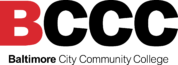

2 Responses to STREAMING – UPDATE YOUR LINKS!